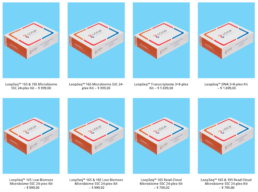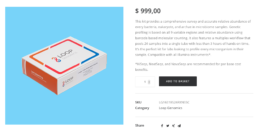How to Shop
Thank you for choosing to shop with Leymus Genomics. Please follow the below steps for help in using the webshop.
Choosing products
- You can see the products page by moving to the top menu and clicking either the Products tab or hovering over the Webshop tab and selecting Products in the dropdown menu.
- Choose the product you wish to purchase. Hover over the item to see the option to add it to your basket and keep browsing. Click on the item to see the description.
- Add the number of items to your basket that you wish to purchase.
Basket
- To view the contents of your basket, see the current subtotal, and finalise your order, hover over the basket icon upper right corner of the menu. Click View Basket to view the contents of your basket, and Checkout to proceed to finalising your order.
- The basket will give the full details of the items that you are ordering, and the subtotal plus the shipping fee. The shipping options can be changed during checkout. Click the Proceed to Checkout option at the bottom to finalise your order.
Checkout
- Fill out your billing details in the form, and write in the order notes if you have any special requirements for delivery.
- Check your order details are correct.
- Agree to the terms and conditions.
- Place your order and note your Order ID – use this as the payment reference for the direct bank transfer. Please note we will not send your order until the funds have cleared in our account.